The time analysis button is shown on the log tab, "Tests / Analysis" tab.
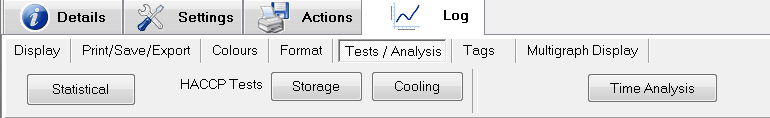
Doing a time analysis will display a series of passes (or fails) for each stage that it checks.
It was primarily designed for the certification of sterilisers where they must reach a certain temperature within a given time frame, hold it, and then cool down.
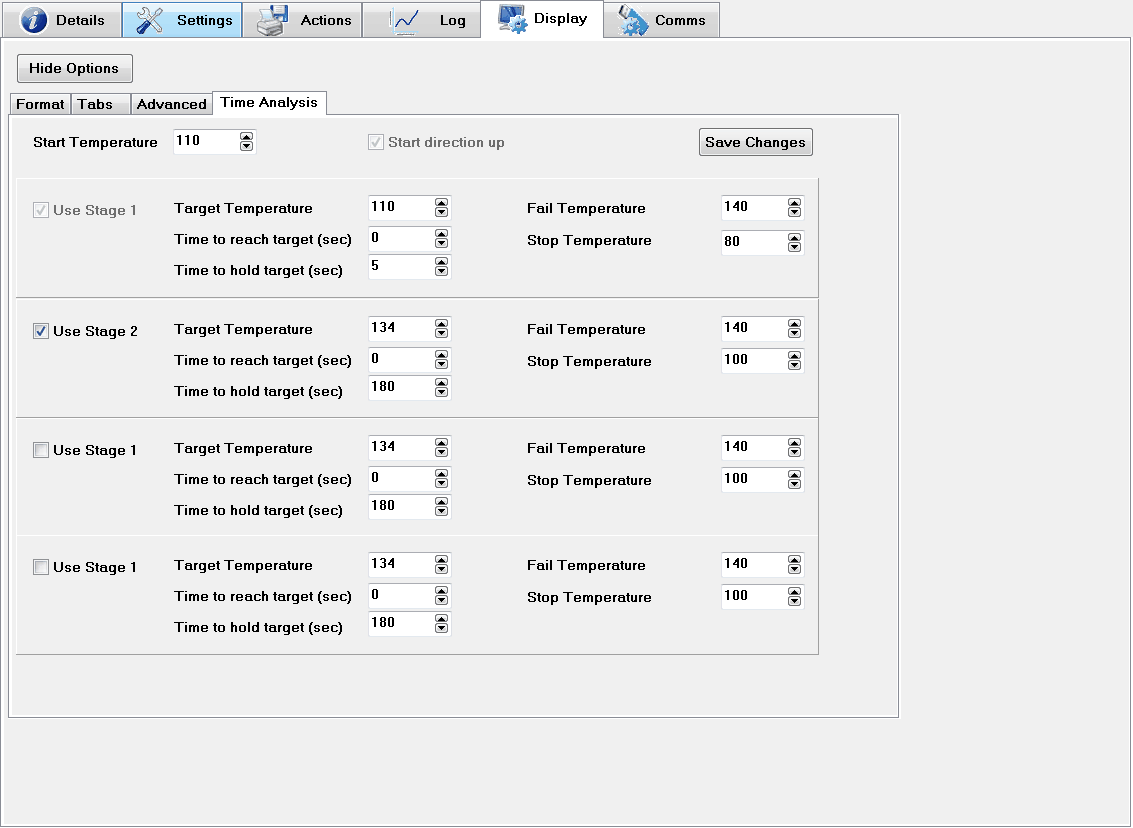
Start temperature: This is the temperature at which the analysis will begin. If the temperature is greater than 25° then it will start when the temperature is above that temperature. If it is less than 20° then it will wait for the temperature to drop below that temperature.
For each stage of the analysis, the following fields must be entered:
Target temperature: This is the temperature at which the stage will pass. Depending upon the previous stage's temperature will determine if it is trying to drop to that temperature or rise to that temperature.
Fail temperature: This is an overshoot temperature. If the temperature goes beyond the target temperature to the fail temperature then the stage will fail.
Time to reach target (sec): This is the time in seconds that the logger has to reach the target temperature. A value of 0 means that it is not checked. If the temperature is not reached within this time then the stage will fail.
Time to hold target (sec): Is the amount of time for which the logger must be between the target temperature and fail temperature. The count is reset each time it drops out of the range.
Stop temperature: If the logger returns back to the stop temperature then the analysis will fail and stop.
For more information or advice on configuring contact [email protected].